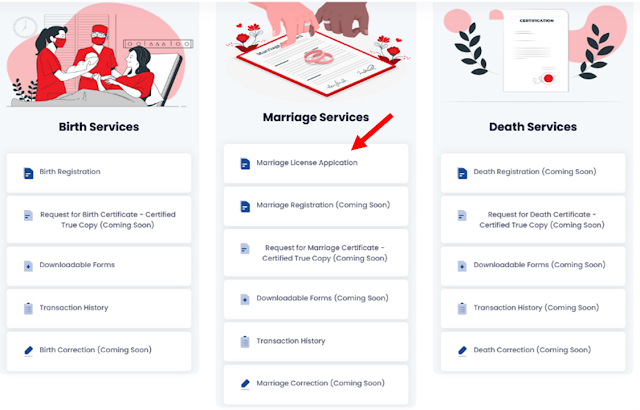
Taguig City is very strict when it comes to setting up an schedule for marriage license and it has changed from the last time we where there. See below on how new steps on how to set-up an appointment.
1. If you do not have an account yet, please click here to register or copy this link and paste it to your browser: https://cris.taguig.info/.
2. Complete all the necessary details when creating an account and once done, you will be directed to the window where you can choose what service you want to avail. For Marriage Services, click on on "Marriage License Application".
3. Complete all the details in the : Marriage License Online Application.
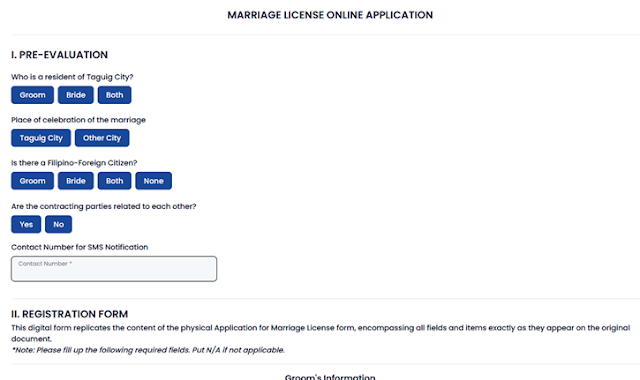
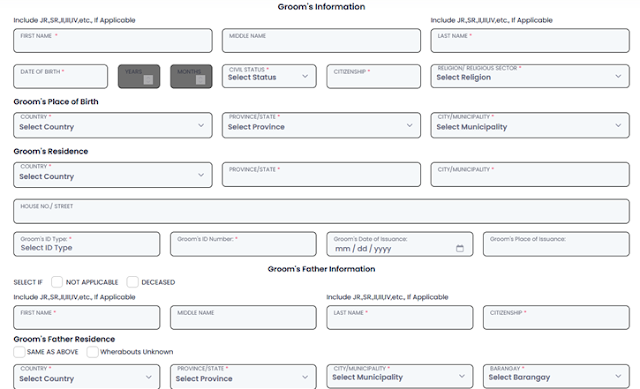
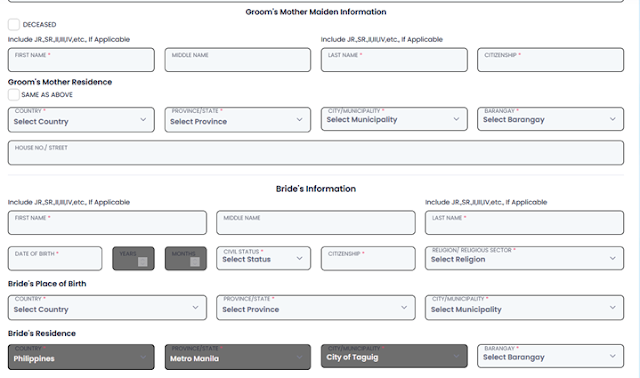
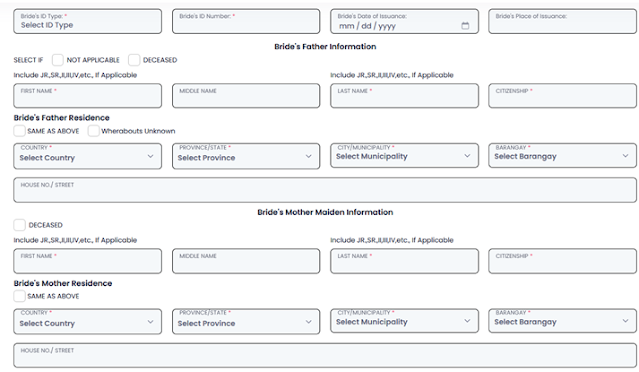
4. Once done, click "Save as Draft" then a prompt will appear for the checklist of requirements and the next steps. Since my fiance is American, we have the additional requirements for a foreigner.

5. Once Saved, you should receive a text, with this message:
"Greetings from the Civil Regitrar, Taguig Office!
Please upload all the required documents and submit your application for valdation.
Ref#: (Your Application#)
Status: Draft"
I did not receive a text, but I got the same message when I opened my application the next day.
6. Once you have all the done, go to your application and click on the "Upload" button. Merge all your documents in one file and then convert into PDF.
You can click the "FAQS", click iLovePDF JPG to PDF Converter.
Make
sure you include all the documents needed before submitting because
once you submitted the application, you can't add document anymore. You will have to wait for them to validate so you can add the needed documents. You
can still edit the application, though.
Please upload clear and Readable Documents.
6. Once done, go back to your application, check the box beside the application and then click "Proceed" to submit your application for Evaluation.
7. You are done! All you have to do now is wait until your application is validated and you need to submit more documents.
If no other requirements needed, you should receive a text with this message:
"Good Day!
Your Marriage License Online Application has been reviewed and evaluated. Below are the results of evaluation.
Ref#: (Your Application#)
Remarks: You may now schedule an appointment through the Civil Registrar Information System."
If you receive another text message with remarks, kindly comply as instructed by the Civil Registrar evaluator and re-submit your application for validation. If you did not receive a text, you can always check your account for an update!
Lastly, for all successful application online, and scheduling of appointment, you will receive a text with this message:
"Greetings form the Civil Registrar, Taguig Office!
This is to confirm that you have succesfully scheudled an appointment foryour Marriage License Application Interview.
Date: (the date you have chosen)
Ref#: (Confirmation# for your appointment)
Please ensure to arrive early for your appointment and bring all your original documents with two (2) copies each with you as required."
You made it! Congratulations and Best wishes to both of you! :)
This made it more efficient and favorable to couples who have regular jobs. They do not have to go in a leave just to submit the documents and go back and forth when there are missing document.
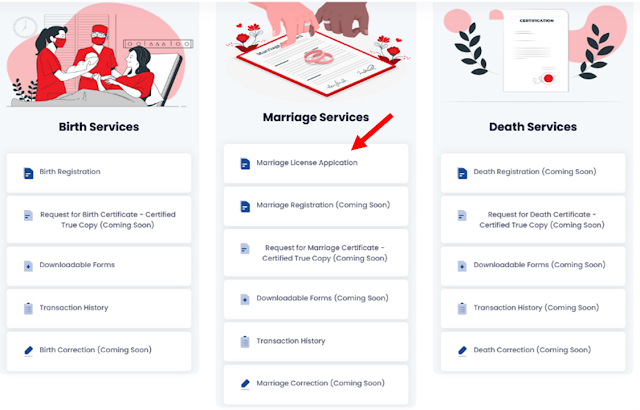

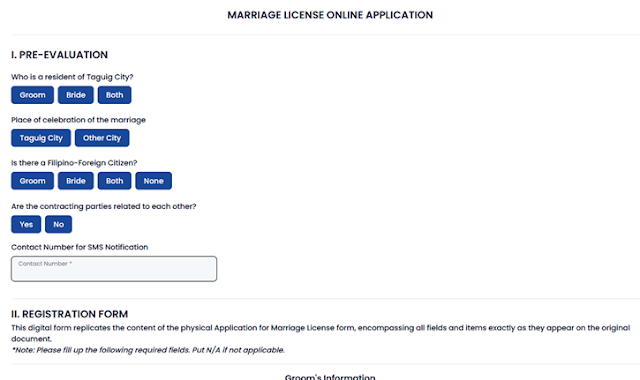
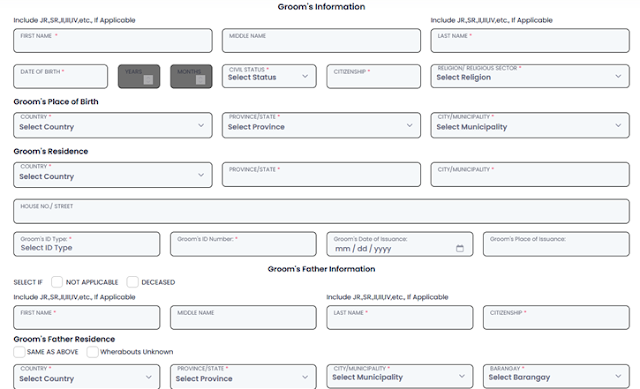
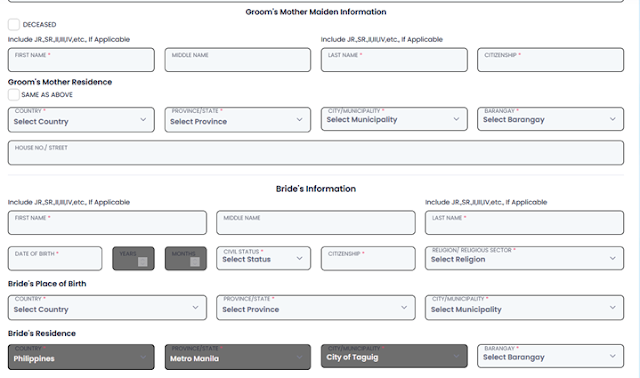
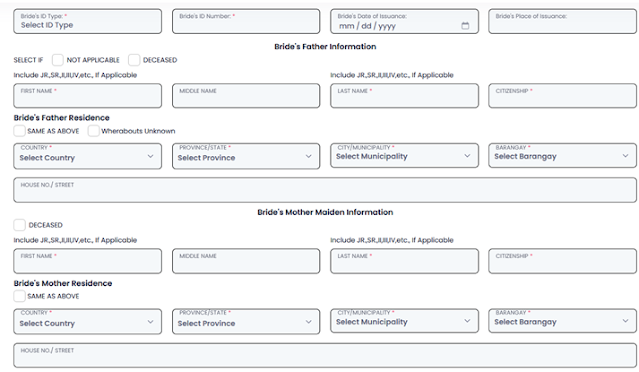












0 Comments:
Post a Comment
Thank you for reading! Please share and like my Facebook page :)