Before you edit or make changes to your blog's template, make sure you save a backup first. That way, you can always go back to your original template when you are not happy with the result of the changes you made. Saving a back-up is easy, just follow these simple steps.
Go to your blog's Dashboard-->Template, then click on the "Backup / Restore" button at the top-right corner of the window.
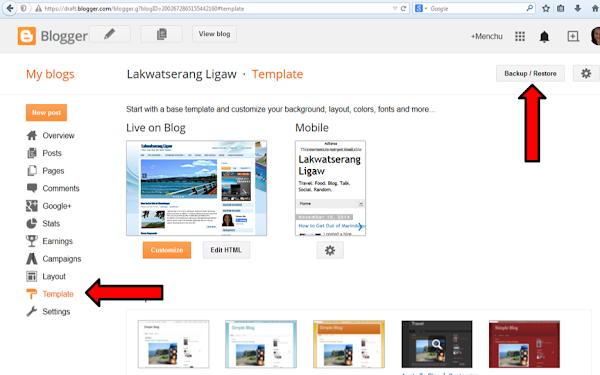
When a prompt, click the button "Download Full Template".
Always save your back-up file to make sure you don't lose it. Please click here on how to restore your blog's template.
If you find this helpful, please share.
If you find this helpful, please share.











0 Comments:
Post a Comment
Thank you for reading! Please share and like my Facebook page :)